
You train.
We manage the rest.
Organize workouts, automate membership fees, track financial reports, and manage your fitness business in a simple and efficient way.
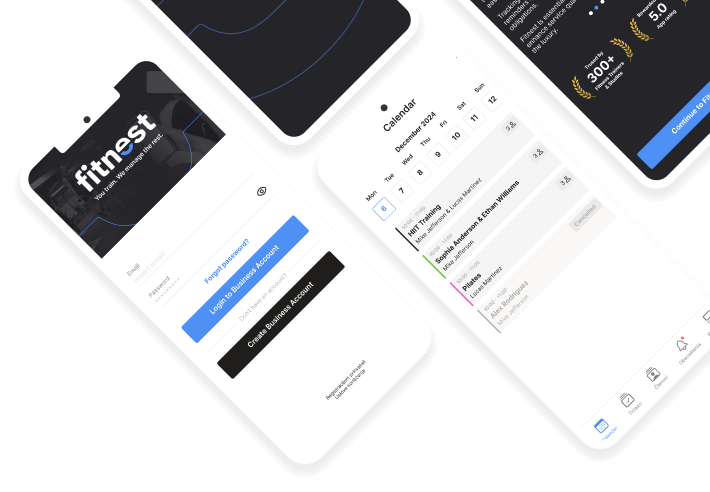
What is Fitnest?
Tired of dealing with Excel spreadsheets, last-minute cancellations, and struggling with expensive fitness business apps?
We get it.
Fitnest is a mobile app designed to turn fitness enthusiasts into entrepreneurs by simplifying fitness management.
Forget about notebooks and manual tracking because Fitnest puts everything in one place. With Fitnest, you can focus on what matters most to you and your members: training.
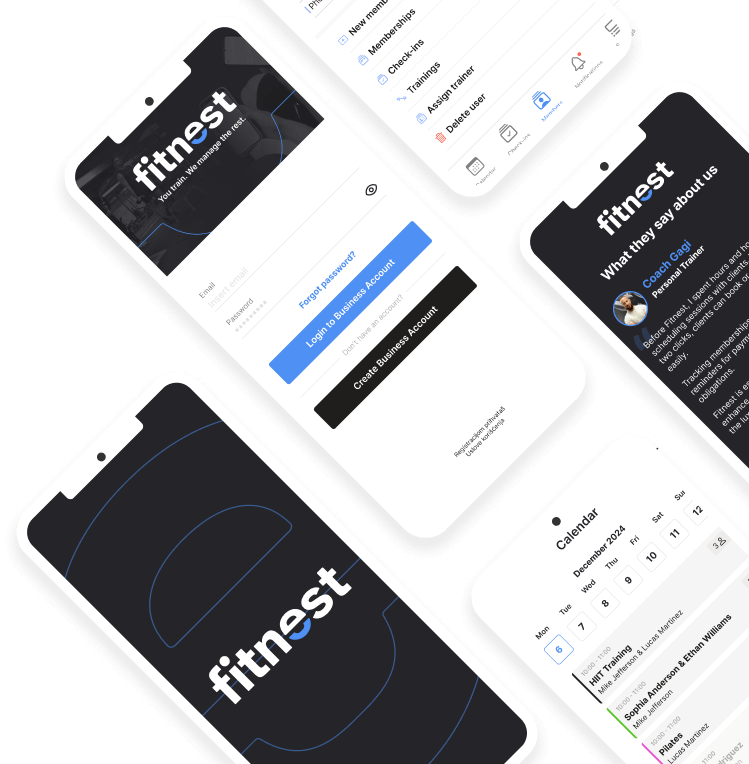
Two ingredients of Fitnest
Trainer & Studio
Trainer & Studio is an application used by trainers, instructors and fitness studios to organize and schedule personal and group workouts, automatic check-ins, track memberships, monitor reports, manage team operations, and scale their businesses while staying connected with their members.
Download for FreeMembers
Members is an application designed for members of fitness studios and personal trainers. Its features include automatic check-ins, booking available time slots, easy cancellations, and tracking membership information.
Download for FreeFitness Industries Empowered by Fitnest
Designed to seamlessly integrate into the operations of fitness studios, personal trainers, pilates studios, dance studios, yoga studios, and even martial arts studios.
Fitness Studios
Pilates Studios
Dance Studios
Personal Trainers
Yoga Studios
Martial Arts
Suitable for all membership-based businesses
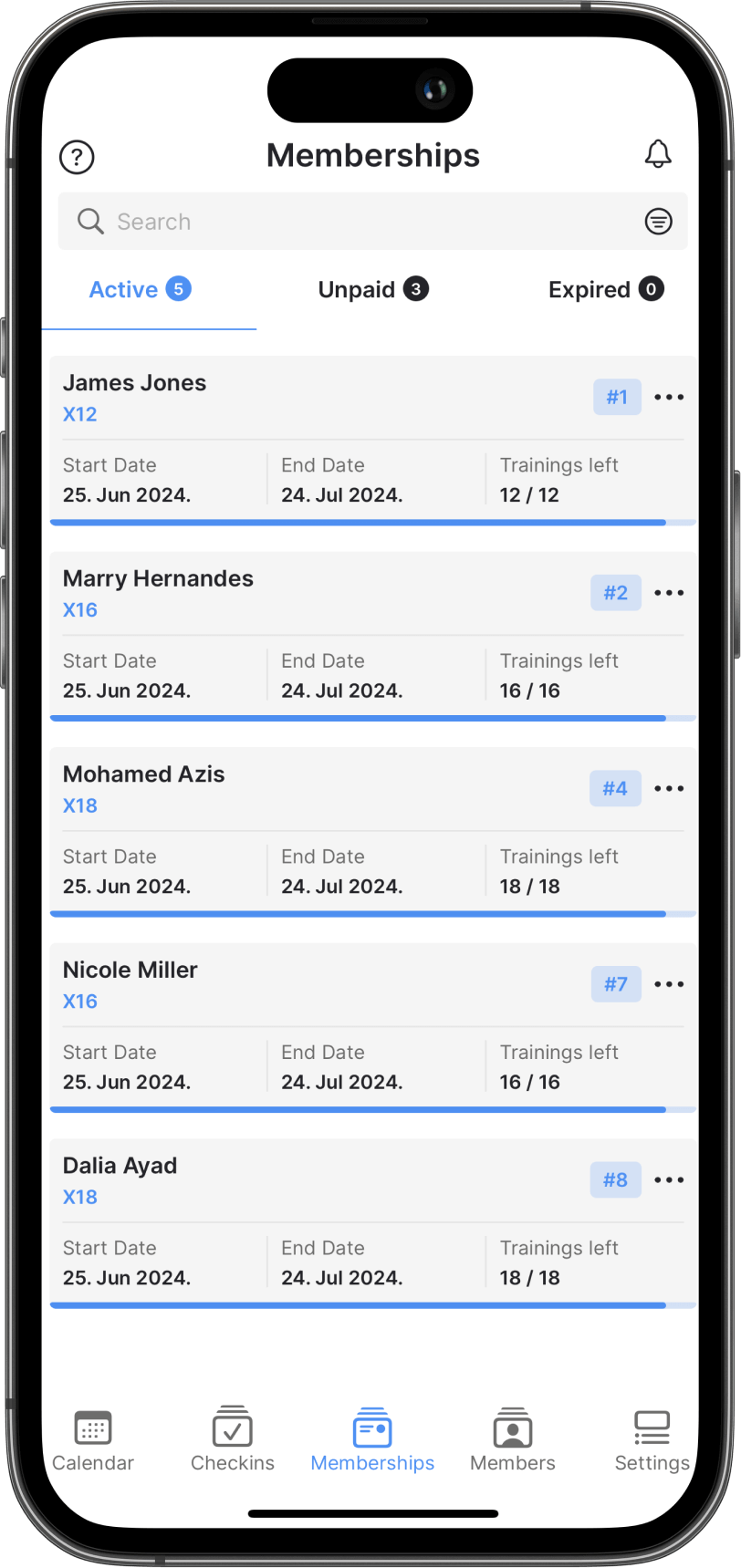
Memberships
Workouts
Reporting
Attendance
Notifications
Pricing
Choose the plan that suits you best
Starter
Up to 5 active members
1 team member
1 location
Membership tracking
Attendance tracking
Training scheduling
Training calendar
Free Fitnest: Member App
Silver
Up to 15 active members
1 team member
1 location
Membership tracking
Attendance tracking
Training scheduling
Training calendar
Free Fitnest: Member App
Gold
Up to 30 active members
Up to 3 team members
Up to 2 locations
Membership tracking
Attendance tracking
Training scheduling
Training calendar
Free Fitnest: Member App
Platinum
Unlimited active members
Unlimited team members
Unlimited locations
Membership tracking
Attendance tracking
Training scheduling
Training calendar
Free Fitnest: Member App
* If you're interested in a tailored solution, please contact us at contact@fitnestapp.com, and we'll be happy to assist you further.
Real people. Real results.
Fitness studios and trainers who trust in Fitnest
“Fitnest has been my game-changer since I opened my studio. How does it help me?
Easy membership info access via a few clicks
No more lost membership cards
Schedule workouts without phone calls
Simplifies client messaging and financial insights
QR codes replace time-consuming front desk tasks
My business has reached a new level of organization, which makes things easier for my clients“

Aleksandar Stojković
Founder of Triple F Studio“This was my first experience with an app designed to streamline trainers' business, and I genuinely don't regret the moment I transferred all my clients from my notebook to it. One of the more positive experiences in my coaching career, and I look forward to it getting even better in the future. The app is top-notch.“

Dejan Blagojević
Personal Coach“What every coach needs today is simplicity and efficiency. This app delivers just that.
Personally, it has saved me a significant amount of time when it comes to tracking client memberships and their attendance. Diaries are a thing of the past, and I no longer worry about forgetting, because Fitnest allows me to do it 'on the go.' I would say it's a game-changer!“

Dragana Marković
Postnatal Fitness Specialist and PT“The Fitnest application has elevated my organization and communication with clients to a higher level. Before Fitnest, I used to spend several hours every evening coordinating with clients to schedule training sessions. This often led to changes that disrupted other appointments. With Fitnest, a client can book a training session in just two clicks at their convenience. I believe that such an application is essential for every trainer, enabling them to consistently work towards improving the quality of their services.“

Dragan Kragić
Strength Coach and PT“I don’t have much to say, because Fitnest talks about its benefits immediately after you download the app. It is the best and easiest fitness app on the market. But it is not just about the app, as people behind it - from friendliness, understanding, taking care of the details, and professionalism to efficiency. That’s why I would recommend Fitnest to every coach or owner of a fitness studio!“

Nikola Antonović
Founder of Apex Functional Studio“Fitnest is a simple and easy-to-use app. It has all the options we need for our Pilates studio. Clients are happy - we are happy! Big kudos to the team for always listening to us and our need to improve the app in the direction of success for our business. Highly recommend it if you run a Pilates Studio!“

Pilates Studio Ravnoteza
Pilates StudioThey asked us
Frequently Asked Questions
What is Fitnest?
Why are there two applications?
Fitnest involves two applications to provide you and your members with the best possible user experience. The applications cover different functionalities depending on the user (trainer or member) who uses them, and for this reason, each role has its application for easier navigation.
What is the price of the application?
The price of the application depends on factors such as the number of your members, the number of team members in your studio, and the number of locations your business covers. There are four packages available:
Free Plan: If you have up to 5 members, one team member (only you), and operate at a single location, the application is free.
Silver Plan: If you have up to 15 members, up to one team member (only you) and operate at up to one location, the monthly subscription is €14.99.
Gold Plan: If you have up to 30 members, up to two team members, and operate at up to two locations, the monthly subscription for the application is €29.99.
Platinum Plan: Unlimited members, team members, and locations. The monthly subscription for the application is €59.99.
Members
How to connect with members?
Your client needs to download the Fitnest: Members application. The trainer adds them by entering the member’s email address, which they will use to sign in to Fitnest: Members Application.
Do my members need to have the Fitnest: Members App?
Your members are not required to have the Fitnest: Members Application. However, to maximize the application's benefits, we recommend that they use it as well. This way, you will have easier communication, your members can quickly schedule/cancel workouts without needing calls and messages to coordinate them, and they can easily track their membership activity period and renewal reminders, contributing to the efficiency of your business.
Registration / Login
Is registration free?
Yes, registration and use of the Fitnest: Members Application is always free, regardless of your choice of the Fitnest: Trainer & Studio package. Registration and use of the Fitnest: Trainer & Studio Application are free to a certain number of members. Please see the pricing for more details.
Is my data protected?
Your data is securely protected. It is encrypted and stored safely in the cloud infrastructure.
I can’t log into my profile
If you encounter this situation, please check the following information.
Fitnest: Trainer & Studio App
1. Did you log in with the same email address you originally registered with?
2. If you are using a valid email address but still cannot log in, select the “Forgot Password” option.
3. Did you choose the “Log In” option and not “Register Your Business”?
Fitnest: Client
1. Did you log in with the same email address you originally registered with?
2. Did you log in with the same email address you gave to your trainer to register you?
3. If you are using a valid email address but still cannot log in, select the “Forgot Password” option.
4. Did you choose the “Log In” option and not “Register”?
If none of these steps resolve the issue, please email us at contact@fitnestapp.com with your name, email, and contact phone number. One of our team members will assist you shortly to help you log back into your account.
I forgot my password
Go to the 'Login' window, then select 'Forgot Password.' We will send you a new one to the email address you originally registered with.
Membership
How do you check in with a QR code?
Your members need to download the Fitnest: Member Application from Google Play or the App Store and log in to their profile. On the Settings screen, by clicking the ‘Check-in’' button in the upper right corner, the QR scanner opens, allowing them to scan the QR code.
Is it possible to pause/freeze a membership?
Every trainer can freeze a member's membership for a specific period, but only once during the term of a single membership. The pause in the membership ends when the trainer renews the member's membership.
How can I check the remaining sessions and membership expiration date?
Fitnest: Trainer & Studio application - In the 'Memberships' section, the trainer has access to all remaining sessions and membership expiration dates for each member individually.
Fitnest: Member - On the home screen, members can see the remaining sessions and the membership expiration date.
How can I remind my members about their membership expiration?
There are two options:
1. One day before the member's membership expires, they will automatically receive a membership expiration reminder.
2. If you want to remind them earlier, you can send them a membership expiration reminder manually.
Are unused training carried over to the next month?
Sessions are not carried over automatically, but each trainer can manually carry them over to the next month for a specific client.
How can I renew a member’s membership?
There are two options:
1. Fitnest: Trainer & Studio application - In the 'Memberships' section, under 'Expired' the trainer finds the member for whom they want to renew/extend the membership and clicks on the 'Renew Membership' option. The member’s application will automatically display the new membership period on the home screen.
2. Automatic Membership Renewal - Each member’s membership has a field for automatic membership renewal. If enabled, the membership will automatically renew for the next month after the active membership ends. The member’s application will then automatically display the new membership period on the home screen.
Location / Roles
Is it possible to track data if I operate at multiple locations/gyms?
Yes, different packages include a greater number of locations.
Is it possible to add multiple team members to the application
Yes, it is possible to add multiple team members to the application. Your team members don't need to register independently; you, as the administrator, add them to the system and assign them the role of a trainer or manager of the system. During this process, you enter their email, after which they receive a generic password to log into the system.
How can I restrict access to information based on the role in the studio?
There are three different roles you can assign to team members:
Owner - Has access to all locations and data associated with their business.
Manager - Has access to data related to the location they are assigned to.
Trainer - Has access to data about their members.

